

How to get back a lost, erased photo
A stupid accident which turns to the family drama. ” But why erased you that one, it was the best! ” Well, with a little do-it-yourself, within the reach of all, the image is recoverable …

This idea of recovery does not come us by chance. On the one hand, it is an incident which arrived to us many times at the time to have to release from the place quickly on a memory card (mode Lecture on the apparatus and too fast pressure on the thrash icon). But recently, it is quite simply… a whole chart which was erased by error. 400 photographs, two months of holidays disappeared from a simple pressure! Impossible to be solved with simple “so much worse”; large parents, children and friends would have too much liked us.
The software miracle is free and simple to use. It is called Recuva.
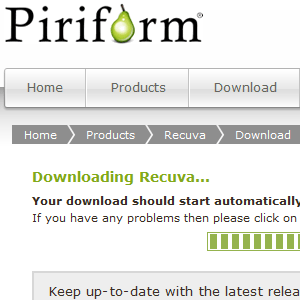
First stage: to download. The page on the spot is in English, but the software is well in French then. Once installed and launched, Recuva scanne the computer and invites you to choose it on what you wish to launch a recovery. In the pull-down menu, select your reader of memory card. In our case, G:. Click then on the button just on the right, Analyse. (Analyser) Then, the computer starts to work all alone. Have patience a few seconds; a list opens then, faggot of cruel names, that of the photographs found on the memory card.
Some start with a letter, they are those quite present on the chart. Others begin with before the letter the sign “_”: it indicates the photographs erased on the charts that Récuva proposes to recover.
“Always” 100% of success on our tests!
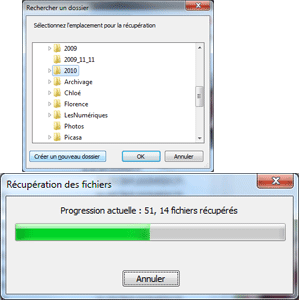
To click on a name of image makes it possible to post an outline of the photograph on the right. You note “well” subtitle: one of the photographs supposed recoverable being was it only with half by the tool. The outline posted well first half of image, it second being gray. And the photograph finally was well with the image of this outline. In short, once detected all the photographs to recover, notch them. Click then on “Recover” (Récupérer), bellow on the right. Always nothing of complicated, no matter who, even with very little data-processing concept leave themselves there! Recuva requires of you then where you wish that it record your photographs. Bring it in the wished repertory, validate – it left, the computer works all alone. The operation takes a few minutes, then it is the joy with the hearth: the photographs are indeed recovered! NB: will know that this recovery also functions on the photographs erased on the computer, even if the basket were emptied. The process is the same one…
Same player shot again
Let us put that for an unknown reason Recuva did not succeed in recovering your images, or which you refuse firmly any software whose name starts with a “R”. You can test a second software: PC Inspector Smart Recovery. It is slower, a little less aesthetic, but it is him also bigrement effective.
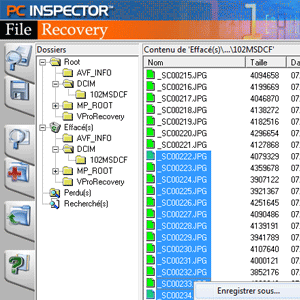
What it should not be made when one erases photographs by error!
It is to empty the remaining photographs on its computer, to take again the chart, Re-to fill it and say themselves: ok, I would have recovered the unobtrusive photographs well the last time.
The more you rewrite on the chart, plus your chances to recover the unobtrusive files drop.
Once the made silly thing, as far as possible avoid taking new photographs. Launch Recuva without delaying.
Bigger problems, larger means
Sometimes the error is not human, but mechanical. The memory card, or worse, the hard drive which contained all the photographs breaks down. Impossible to read anything above. There, it is more complicated. Recuva al as will not be able anything for you. Certain professionals propose their services, they can save you. But that is expensive. Several hundreds to several thousands of euros…
Then, be vigilant!















This is truly nice content and insightful weblog, I adore what you’ve done right here, as well as sharing excellent material with great tips and concepts, I’m really pleased to submit my comment on this weblog, many thanks to the author.
Great article! How long have you been running your site?
Anyone here want a free trial at a great email marketing company? I own it and would love to have you aboard. You can even swap lists.
A genuinely excellent publish by you my friend. I’ve bookmarked this page and will occur back following several days to examine for any new posts which you make.